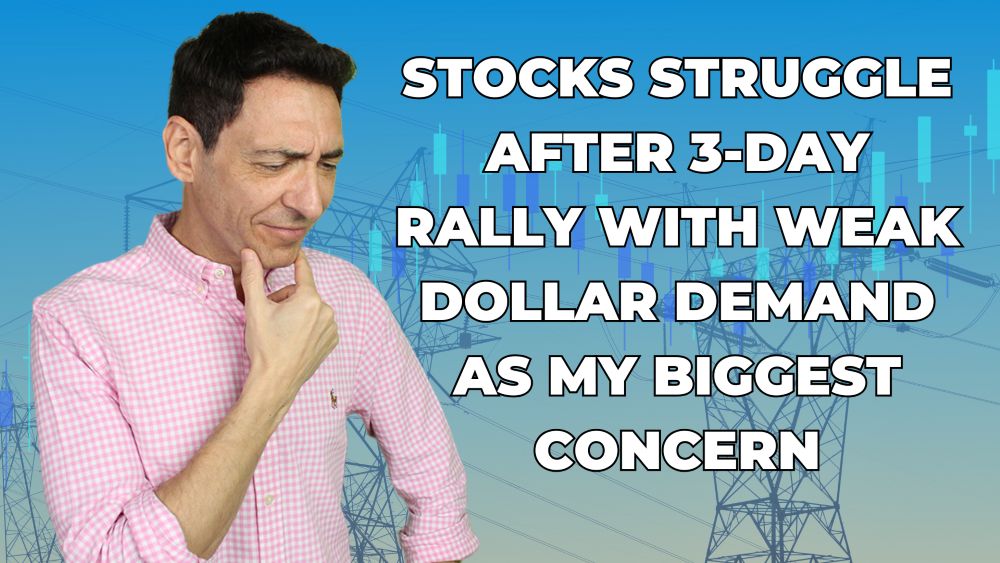Roger will be live at noon ET Thursday to show everyone how to track hedge fund buying and selling in real time — also see how he’s locked in over 180 trade wins with a 95.7% success rate!
Let’s be honest…
If you’ve ever booted up the Thinkorswim — or “TOS” for short — trading platform, or have even thought about switching to it, it can be a bit overwhelming.
There are more bells and whistles on this bad boy than you can shake a stick at. But it’s a common platform that a huge number of traders use.
I use it myself for my trading, so you’ll see it during my live sessions, and it’s the home of my Platform X and Master Indicator, Roger’s ProTrader Dashboard, and Graham’s Apex Indicator, among others.
So with the market being closed for the holiday today, there’s no better time than the present to take a few minutes to show you how I set my TOS up from start to finish, so you can trade like a pro in no time.
I’ll show you how to:
📈 Add multiple charts and customize their appearance.
📚 Add studies and indicators to enhance technical analysis.
🔗 Link charts to synchronize ticker selection and timeframes.
🛒 Place orders through the trade tab for both stocks and options.
While you’re on my YouTube page, be sure and smash that Subscribe button!
Lance Ippolito
Lance Ippolito Trading
Follow along and join the conversation for real-time analysis, trade ideas, market insights and more!
Telegram: https://t.me/+-gVwEIwGJhplMTgx
*This is for informational and educational purposes only. There is an inherent risk in trading, so trade at your own risk.
P.S. This Could Be the Key to Trading Bear Markets
Graham Lindman said he was all ears when his mentor and 10-time trading champ Chuck Hughes recently posed a question…
Want to know how to make profits through multiple bear markets?
The champ told him to rule out a few things right away…
It doesn’t involve looking at boring financial statements…
It doesn’t involve spending lots of time stressing out in front of multiple screens…
Those were ancient relics that us old time traders had to rely on in the past…
He’d rely on an automated trading system that’s fairly straightforward to use…
If you haven’t figured it out yet… Chuck’s talking about his brand-new Copilot trading suite!
It tracks irregular Wall Street buying activity by looking out for two simple criteria…
No. 1: Wait for a big green arrow to pop up on the stock’s chart — like this:

No. 2: Watch as the profit target & stop loss levels are automatically printed on the screen…

After that, it is designed to tell you that the stock will likely surge in a matter of days.

And as I type this… Copilot has helped Chuck maintain a 70% or better win rate…
While he cannot guarantee future profits or shield against losses, you can discover more about trading the markets with this software.
Disclaimer: The profits and performance shown are not typical, we make no future earnings claims, and you may lose money. Over the testing there were around 16 trades per week with an average 72.4% win rate and average 15 day hold time.